Want to know GWX Config Manager? Most Windows 7 and Windows 8 PCs, after the release of Windows 10, got a new background process running, called gwxconfigmanager.exe. This file was downloaded to the PCs as a part of Microsoft’s free upgrade to Windows 10.
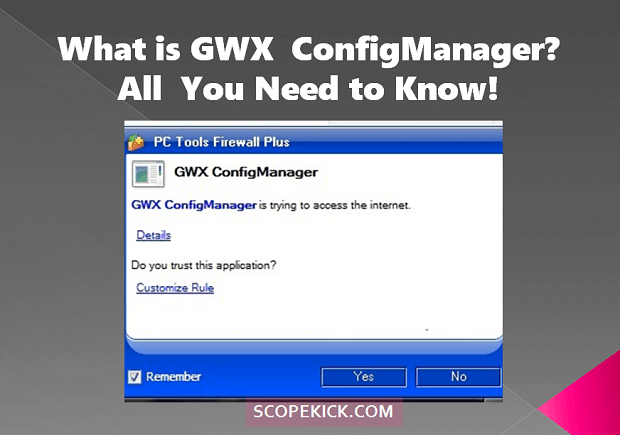
GWX stands for Getting Windows 10. The file gwxconfigmanager.exe came as a part of an update called KB3035583. Gwx config manager was a recommended update that was launched on 28th March, right around the Windows 10 release date to update compatible PCs to the newer operating system.
Contents
What’s New on Windows 10?
Microsoft’s newest operating system – Windows 10 is no longer a product, but a service. As Microsoft calls it, it is WaaS or Windows as a Service. Now, what does it mean to consumers?
It means that there will be no longer any major Windows releases. Windows 10, probably is the last new edition of Windows that has been released. What will Microsoft do is provide incremental updates to Windows 10 now and then and upgrade the operating system.
The initial release of Windows 10 was codenamed Threshold 1, after which came Threshold 2. The current build of Windows 10 is codenamed Redstone 1, which is also called the Windows 10 Anniversary update. Over the updates, Microsoft has added significant features to Windows 10, including Windows Ink, extensions for the new browser, Microsoft Edge, has further redesigned Start Menu, and made more changes to the core Windows apps and features. Upgrading to Windows 10 means that you no longer have to upgrade your version of Windows ever. When new builds of the operating system are released, they will automatically be downloaded via Windows Update.
Also, Windows 10 is heavily integrated with the cloud. Many see this as a violation of privacy, but all those features and even tracking can be turned off. New windows 10 and the Universal Windows Apps have now made it easier to work on multiple PCs.
Windows 10 is also the most secure version of Windows that is ever made. Also, Windows Defender is constantly improved. Now, even with a third-party malware protection software installed, Windows Defender will scan your PC in the background to make sure that your primary anti-virus does not miss out anything. It also supports cloud assisted scanning like most modern security software.
Microsoft Edge is also more secure and faster than ever. Microsoft has shown how Edge is the most battery efficient browser is several tests. Also with extension support, you can have most of the popular Chrome extensions and even more on Edge.
Gaming has seen a great improvement in Windows 10 with DirectX 12 and Xbox integration. Microsoft has also introduced Xbox’s streaming services, and DirectX 12 provides massive performance improvements for games.
All in all, Windows 10 is a massive software upgrade for PCs, tablets, and phones. Compatible Windows Phones will be upgraded to Windows 10 Mobile by OEMs only, but for PCs, the Get Windows 10 update package will download and assist in the Windows 10 upgrade.
How does GWX Config Manager work?
GWX Config Manager means no harm to your PC. However, if you postpone upgrading your version of Windows, it is better to have it removed. Otherwise, you can keep the update to have a hassle-free upgrade to Windows 10.
Microsoft clearly wants a lot of people to move to Windows 10. Windows 10 will run on PCs that are even seven years old, with just 2 GB RAM. This would also make it easier for Microsoft to provide support to its customers. This is why Microsoft has gone for an aggressive push with Windows 10.
As with the GWX package or the KB3035583 package, it can be seen in an XML file that the program has different phases. These are labeled as “None,” “AnticipationUX,” “Reservation,” “Publication.”
In the first phase or the “None” phase – all the features of the program or the update are disabled. The next stage or “AnticipationUX” shows banners and advertisements in the operating system about Windows 10. In the Reservation phase, you will be asked to reserve a copy of Windows 10 for your PC. The publication phase provides details about general availability details and when you can expect to get Windows 10 on your PC.
Removing GWX Config Manager
Those who does not want to upgrade to Windows 10 can remove KB3035583 from Windows by going to Control Panel > Programs > View Installed Updates and then clicking on KB3035583 and clicking on Uninstall. It must be noted that only removing KB3035583 will not just stop Windows 10 from getting installed.
As a part of Microsoft’s aggressive push to upgrade all compatible PCs to Windows 10, they have provided multiple update packages that download and install Windows 10. So, the user must be aware as to what updates are getting installed on their PCs and what they do.
There are also other third party tools that can uninstall or disable Windows 10 specific updates on Windows 8 or Windows 7 PCs. These tools monitor in real time the updates that are installed on your computer via Windows Update, and if any of those is a Windows 10 downloader, then they will alert and guide you to take appropriate action.
Enterprise users and those on Long Term Servicing Branch does not need to worry about these, though.
Alternate ways of Getting Windows 10 besides GWX Config Manager
Easiest ways of getting Windows 10 is by downloading an ISO image of Windows 10 from Microsoft’s website. Then you can use the tool called RUFUS to prepare a bootable flash drive. That will help to install or, mount the ISO file for installation. Another way is to use Microsoft’s Media Creation Tool that allows creating Windows 10 DVDs and flash drives.
Leave a Reply
You must be logged in to post a comment.